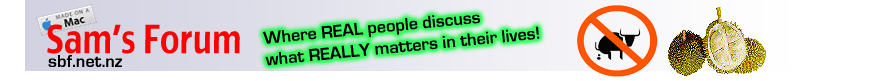
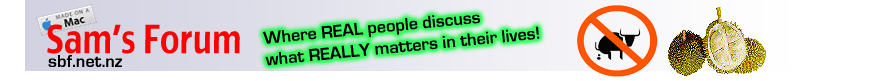 |
|
|||||||
| Newbie Issues/Say "Hi"/Testing/Tech stuff Test posts & questions regarding the forums. Please note that NEW MEMBERS are on moderation for a couple days in the other forums. However, this test forum is unmoderated & your posts will appear immediately. Note that you are still free to post messages in ANY section you choose but messages that you post in the other sections will not appear until they are released from the moderation queue. Your moderation period is over when the "(M)" below your nick disappears. Reputation cannot be added or deducted in this section. NB: You cannot get out of moderation by posting in this section ONLY. You have to contribute positively in the other sections. |
|
 |
|
|
Thread Tools |
|
#1
|
||||
|
||||
|
Newbie's Guide to Accessing The Chat Room
Guide to access the new comet chatroom can be found here
I have receive a few queries on how to access the chat rooms by people recently. Apparently they are having different problems. Sam, if you find this helpful can you please sticky this? Sam's TCSS Chat Room Please take note that Sam's chat room runs on Java apps, therefore to be able to access it you need to use either 1) Microsoft Java Virtual Machine or 2) Java Runtime (recommended). Microsoft Java Virtual Machine can be found on the Microsoft webpage, you need to do alot of searching for it though so I won't recommend it unless you guys have too much time on your hand or your company only allows it. Java Runtime can be found in www.java.com . Note that the chat client uses ports 8000-8009 to connect to the chat server. For people who are surfing with firewall activated please allow these ports. For people who are surfing from home with multiple PCs connected through a single router gateway, you might need to do a port forwarding on your routers. Details instructions on port forwarding and firewall access controls can be found on the respective equipments/ software's instruction manuals. Some company do blocks unauthorised ports, please refer to your IT supports to allow it. Trouble Shooting Error 1: No Java icon/ nothing runs when you click on Chat Room. Possible cause, Java plugin/ runtime is not installed. Please go to www.java.com to download and install the java runtime. Error 2: The java splash screen takes a long time to load. Possible causes, system memory allocation limit. You might have too little memory or you are running too many processes on your PC. This is very rare, it should only happen if you are infected with virus, or your PCs is very very old. If your PC have at least 256mb of RAM, you should scan your PC for virus/ spyware/ trojan. If your PC is very old, then its time to think of upgrading your machine. I mean comeon, Java don't take much resources, you must have a totally ancient machine to be experiencing RAM problems. Possible causes 2, lag, you might experience some lag if you are running on dialup. There is not much way to solve this but to cancel some downloads (if any) you are running. Error 3: after clicking on Chat room it shows a blank page after java is loaded. Possible causes, your java runtime is corrupted. You have to reinstall java. Please remove Java runtime from your computer using Control Panel => Add/ Remove Programs. Then redownload java from www.java.com and reinstall it. Error 4: It takes sometime before what you type appears in the chat. Possible causes, Lag, you might experience some lag especially if you are running on dialup. There is not much way to solve this but to cancel some downloads (if any) you are running. Sorry for the rather lengthy instructions, hopefully this help those who can't get on the chat. More functions and instructions regarding the chatroom can be found on http://support.raidersoft.com/sigmachat.pl?id=118031 . See you guys there. P.S. If there are any more problems that are not stated in this brief manual, please add on here or pm me. Cheers -Ethanas
__________________
Newbie Guide to Getting FL Contacts *RTFS = Read the F**king Stickies http://xs205.xs.to/xs205/06341/mouse.jpg Last edited by Big Sexy; 26-09-2015 at 09:39 AM. Reason: added link to "guide for new chatroom" |
|
#2
|
||||
|
||||
|
Re: Newbie's Guide to Accessing The Chat Room
A brief add on to the above instructions.
For those bros having problems and running microsoft's IE, you can try to use a different browser. Personally I recommend Firefox www.firefox.com . -Ethanas
__________________
Newbie Guide to Getting FL Contacts *RTFS = Read the F**king Stickies http://xs205.xs.to/xs205/06341/mouse.jpg |
|
#3
|
||||
|
||||
|
Re: Newbie's Guide to Accessing The Chat Room
Dos and Don'ts of the Chatroom
Do TCSS in the chatroom, its set up for just that. Do Talk about anything under the sun. Do write FRs of all your exploits if you like there. Do be friendly Do be polite Do be patience with lao jiao who suan people there Do join in the fun Do have lots of fun Don't ask for contacts, do a search and use this forum for contacts. (If you think that you might get contacts real time you are wrong! You will only get real time fucking/ suaning/ fake numbers) Don't piss the mods off Don't fight in the channel its real time so real time flaming will mess up the forum. -Ethanas
__________________
Newbie Guide to Getting FL Contacts *RTFS = Read the F**king Stickies http://xs205.xs.to/xs205/06341/mouse.jpg |
|
#4
|
||||
|
||||
|
Re: Newbie's Guide to Accessing The Chat Room
bro ethanas,
maybe you would like to add a "Don't ask for points" as well....what do you think??? Cheers
__________________
OFFICIALLY DECLARE SAMMY-RETIRED BUT OF COURSE WITH OCCASIONAL EXCEPTION My First Thread What to do during AV raid? Personal views on Chinese MMS: |
|
#5
|
|||
|
|||
|
Re: Newbie's Guide to Accessing The Chat Room
hello y cant i post in private session?
|
|
#6
|
||||
|
||||
|
Re: Newbie's Guide to Accessing The Chat Room
Quote:
Major |
|
#7
|
|||
|
|||
|
Re: Newbie's Guide to Accessing The Chat Room
Thanks for the information.
no wonder i cannot login to the chatroom. thanks again bro ethanas |
|
#8
|
|||
|
|||
|
Re: Newbie's Guide to Accessing The Chat Room
Noted Thanks

|
|
#9
|
||||
|
||||
|
Re: Newbie's Guide to Accessing The Chat Room
Hi,
Thanks and noted.
__________________
Remy Martiny |
|
#10
|
|||
|
|||
|
Re: Newbie's Guide to Accessing The Chat Room
short n sharp cheers
|
|
#11
|
||||
|
||||
|
Re: Newbie's Guide to Accessing The Chat Room
Thanks and understood.............

__________________
Member of OSF [Youth Wing-West Zone] |
|
#12
|
|||
|
|||
|
Re: Newbie's Guide to Accessing The Chat Room
I have printed out to read. Thanks for the info.
|
|
#13
|
|||
|
|||
|
Re: Newbie's Guide to Accessing The Chat Room
very detail thanks
|
|
#14
|
||||
|
||||
|
Re: Newbie's Guide to Accessing The Chat Room
Thanks bro,
Very details...excellent job Cheers
__________________
Cheers  _________________________________________ Brothers who up my points please leave behind your nick and latest posting topic for me to return favour ! |
|
#15
|
||||
|
||||
|
Re: Newbie's Guide to Accessing The Chat Room
TQ! Will try this chat later, got lots of home work to do now---reading the threads..heehehehe
|
| Advert Space Available |
 |
| Bookmarks |
|
|